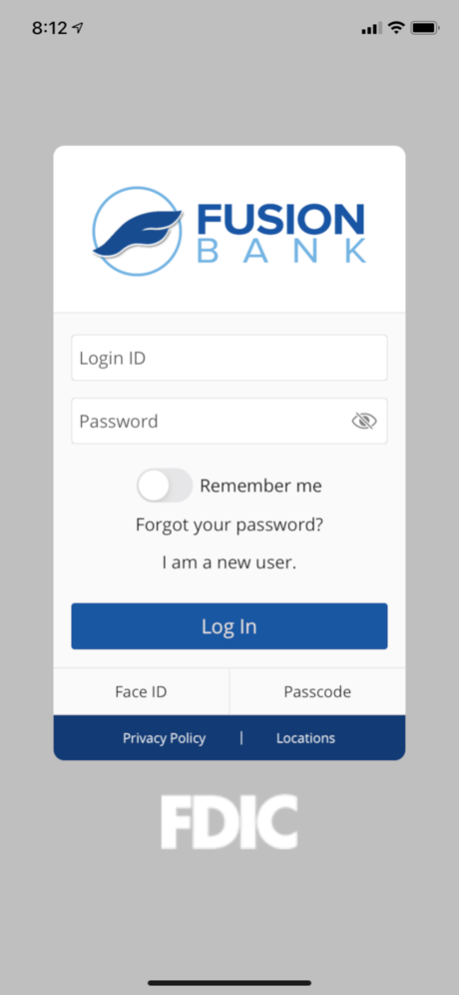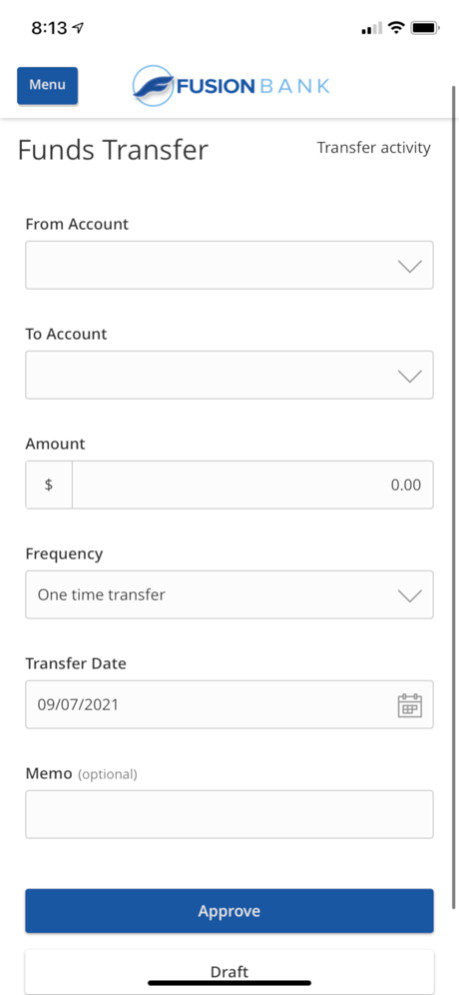Fusion eBanking 4.0.5805
Continue to app
Free Version
Publisher Description
Fusion eBanking Mobile is a fast, easy, and secure service for customers of Fusion Bank.
It is free to download, optimized for today's smart phones, and available 24/7 so you can easily, conveniently, and securely manage your finances - whenever you want, wherever you are.
KEEP AN EYE ON YOUR MONEY
-View account balances
-View transaction history
-View pending transactions
MOVE MONEY AND PAY BILLS
-Transfer money between Fusion accounts
-Make loan payments
-Pay bills
-Make deposits with Fusion Mobile Deposit
TALK TO US
-Send and receive secure messages
-Access branch hour and location information
Additional Treasury Management features are available; contact us for details.
Use of the mobile app requires enrollment in Online Banking. Fusion eBanking app is free to download. Any fees for optional transactions will be identified during registration for these services. Your mobile carrier may charge access fees depending upon your individual plan. Web access is needed to use the app. Check with your carrier for specific fees and charges.
Your security is our priority, which is why Fusion Bank always employs advanced electronic encryption and firewall technology to prevent unauthorized access to your account.
Jul 20, 2023
Version 4.0.5805
Feature enhancements and bug fixes
About Fusion eBanking
Fusion eBanking is a free app for iOS published in the Accounting & Finance list of apps, part of Business.
The company that develops Fusion eBanking is Fusion Bank. The latest version released by its developer is 4.0.5805.
To install Fusion eBanking on your iOS device, just click the green Continue To App button above to start the installation process. The app is listed on our website since 2023-07-20 and was downloaded 7 times. We have already checked if the download link is safe, however for your own protection we recommend that you scan the downloaded app with your antivirus. Your antivirus may detect the Fusion eBanking as malware if the download link is broken.
How to install Fusion eBanking on your iOS device:
- Click on the Continue To App button on our website. This will redirect you to the App Store.
- Once the Fusion eBanking is shown in the iTunes listing of your iOS device, you can start its download and installation. Tap on the GET button to the right of the app to start downloading it.
- If you are not logged-in the iOS appstore app, you'll be prompted for your your Apple ID and/or password.
- After Fusion eBanking is downloaded, you'll see an INSTALL button to the right. Tap on it to start the actual installation of the iOS app.
- Once installation is finished you can tap on the OPEN button to start it. Its icon will also be added to your device home screen.